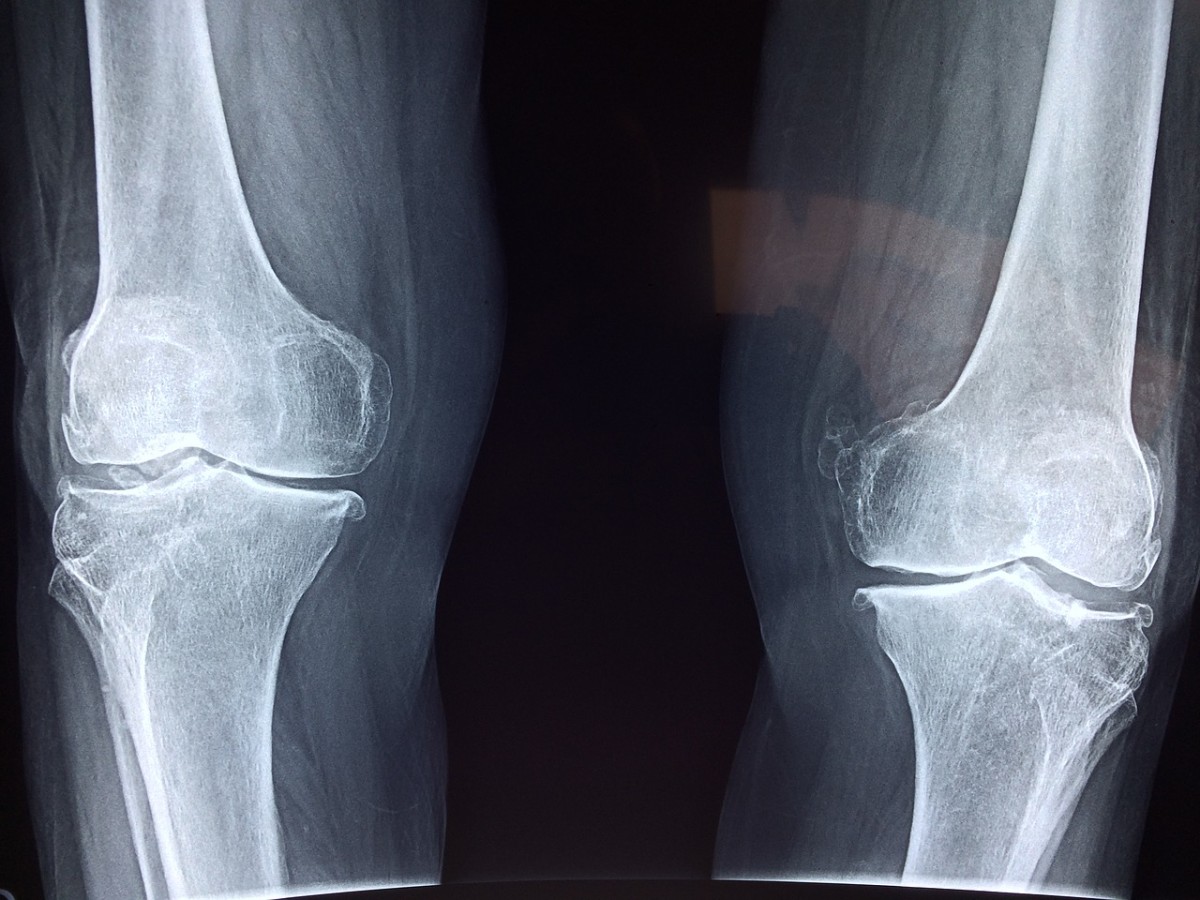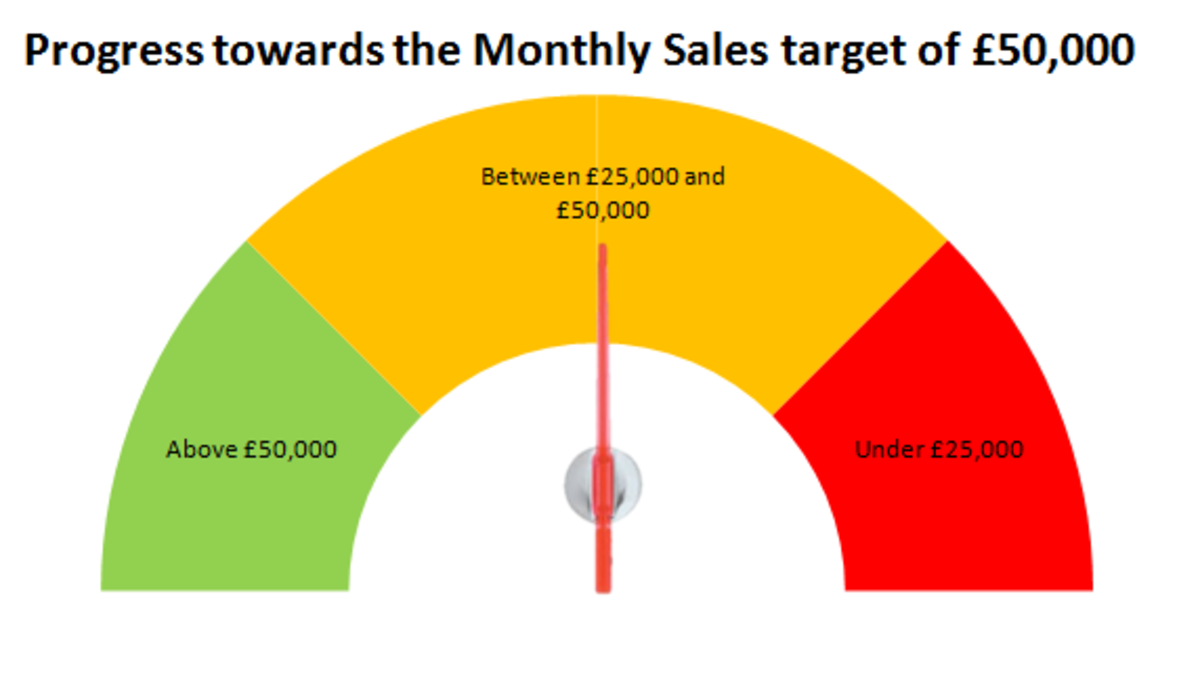Your TV Should Have its Own Computer
Setting up your all-in-one system
First, you'll need a decent computer, an HDMI Cable, a wireless mouse and a wireless keyboard. It helps if your TV is 1080p. Now, methodically and gleefully unplug all of your other gadgets, toss them to the side, and plop down your computer prominently in the absence of this aforementioned mess of tangled wires and boxes.
Make sure your computer is turned off. Take your HDMI cable, plug one end into a port on either your graphics card or motherboard, and plug the other end into any of the now abundantly free HDMI jacks on your TV. Start that baby up. Your operating system should recognize what type of display you have and adjust automatically. Plug in the USB dongles for your mouse and keyboard, and your computer will automatically install the necessary drivers.
With this new setup, you can do away with your cable box, Roku, Playstation, Xbox, DVD player, and pretty much any other peripheral you use to access any type of media. You will never have to switch inputs again, and everything you could ever want to do on a screen is now a potential hotlinked click away. Allow yourself a minute to fully realize the thunderous efficiency you just bestowed upon your life.

Working on your TV at home
Your television is now a fully working computer. This step is mindbendingly easy, everything you previously used is in the same spot it always was. The only difference is now you have a massive workspace instead of your tiny old display. You can now easily switch from watching House of Cards to answering that email that just came in, all without getting up from your comfy-ass couch.
If you installed this setup with a new computer, and don't know how to get your emails, just download Thunderbird (linked below). You can use this utility to access pretty much any email domain that isn't on a secure server. Don't even worry about installing a new version of Office or iWork, with the Google Docs suite (also linked), you can do pretty much anything you would on either of these utilities. Another benefit of Google Docs is that it updates your documents seamlessly across all of your devices and saves your work automatically. No more worrying about crashes or the Blue Screen of Death, as far as your work is considered.

Watching movies and shows
There are two main types of television media that you'll be wanting to access through your new rig, live television and pre-recorded shows and movies. I will go over both.
Live Television: if you already have an account with a cable company, chances are you are able to access every network within your contract from any web browser, I suggest Chrome. You can even piggypack on someone else's account in most cases, for about five devices. All you need to do is go to the website of that network and possibly let them know what cable provider you have. A good example would be HBO. Just go to HBOGO.com, make an account, select your cable provider, and have access to all of your favorite shows. They'll probably be on-demand, and you might not even have to watch commercials, which is just... wow.
Pre-Recorded TV and Movies: Everyone by now is familiar with Netflix and Hulu. Obviously, since these are meant to be accessed through a web browser, you'll have no problem here. What I would like to do is go over how to hotlink your favorite shows. Once you get to the screen of one of your favorites, hit that little star button on the top left of Chrome. Rename the page to the name of your show, and make a new folder called TV, Netflix, or something. Now your favorite shows are just a click away, immediately available in your browser. Allow me to welcome you to the future.

Playing videogames
Playing videogames is undeniably awesome, but new consoles and games can be super expensive. Luckily, with your new rig, you have access to an innumerable amount of games, typically for much cheaper, using the same computer you already have. All you have to do is download Steam, the leading desktop gaming program which is linked below, and survive the shocking barrage of endless titles.
If you have an Xbox controller, just plug that beast into one of your USB ports and everything installs automatically. If you have a Mac, but you also like gaming, go buy/build a PC. If you prefer to use a Playstation controller, like me, you can download a free emulator from Scarlet Productions that forces compatibility. I have linked the asset page and tutorial for this spectacular resource. Even if you want to play a keyboard/mouse game with a controller, there's a program for that too called Pinnacle Game Profiler, also linked.
The best thing about PC gaming is that there is an independent community of game developers that are staunchly dedicated to providing revolutionary titles on Steam at a fraction of the cost of triple A developers. The other great thing is you still have access to most of these big games, if you so choose. You may have to up your system specs a bit to have more demanding games run at high quality, but the cost of these components are much lower than dedicated gaming consoles. They are also modular, so you will be much less likely to fall behind the performance curve.

Listening to music
You're getting the trend now. Pretty much everything you want to do, you can do on one gigantic screen that is just sitting there playing the rabid grumblings of Bill O' Reilly on a loop. Listening to music is another one of these such things. Just download a desktop version of Spotify, Pandora, or basically any other music software you use, and your music library will be automatically imported to your new, all-in-one magic rig. I hope you take advantage of these suggestions, for your life has the ability to become vastly more efficient and enjoyable. Thanks for reading!

Everything Else
Seriously everything can be done with your new rig. If you run into any problems, try a quick google search and I'm positive a solution will be made available to you. If you are still having trouble, let me know in the comments and we will find a solution.
Note: If there's anything you would like to do on your main TV that I haven't covered already, please let me know in the comments and I will add a module explaining exactly how to go about that. If any of these steps are confusing to you, also let me know and I will do a better job of explaining them in a more accessible manner.
Technical Note: Newer TVs and PCs have all the nessesairy components to complete all the objectives outlined above. This works best if you have a high resolution TV with HDMI outputs and a decent refresh rate for gaming. Modern TVs all have HDMI ports, but you can also use an older VGA port with an HDMA adapter. If you have a Mac, you can get a MiniPort to HDMI adapter and this will work. If you have an older piece of hardware and are having trouble setting anything up, let me know and I will do my best to find a solution that works for you.